Telegram is a popular messaging platform known for its versatility and rich features. One feature that makes Telegram stand out is the ability to use list symbols or emoji to enhance the visual appearance and organization of your messages. In this article, we will explore the share list symbols on Telegram, their benefits, how to use them, and more.

What are list symbols?
List symbols, or bullet points or icons, are graphical representations used feature that makes mark items in a list. These symbols can be in various shapes, such as dots, arrows, numbers, or custom icons. They provide a visual aid that helps separate and categorize different elements within a list.
Some basic symbol:
Dots: •
Circles: ○ ● ◦
Arrows: → ← ↑ ↓
Checkmarks: ✔ ✅
Stars: ★ ☆ ✩
Numbers: 1. 2. 3.
Custom icons: 🌟 💡 🎉
Benefits of using symbols
Using list symbols in your messages or posts on Telegram offers several advantages. Firstly, they enhance readability by breaking down information into easily scannable chunks. Symbols help create a visual hierarchy, making it easier for readers to navigate through the content. Secondly, list symbols add a touch of creativity and personalization to your messages, making them visually appealing. They can also make your messages stand out in a group chat or channel, attracting attention to important points or announcements. Lastly, symbols can help convey emotions or context, adding an extra layer of meaning to your messages.
Share List symbols on telegram
Telegram provides a wide range of symbols you can use in your messages. These symbols are readily available in the messaging interface, making it convenient to incorporate them into your texts. Let’s explore some common list symbols you can find on Telegram:
Common list symbols
☑️ – Checkmark
✅ – White heavy checkmark
❌ – Cross mark
⚠️ – Warning sign
⏰ – Alarm clock
🔔 – Bell
📌 – Pushpin
📢 – Loudspeaker
💡 – Lightbulb
💬 – Speech balloon

How to use list symbol
Creating lists
To create a list using symbols on Telegram, follow these steps:
- Start a new line in your message.
- Type the symbol of your choice.
- Leave a space after the symbol.
- Add the content of the list item.
Formatting lists
You can format your lists by adding additional symbols or indentations. For example:
Nested list: Use a different symbol or increase indentation for sub-items.
Multiple levels: Combine different symbols or indentations for more complex lists
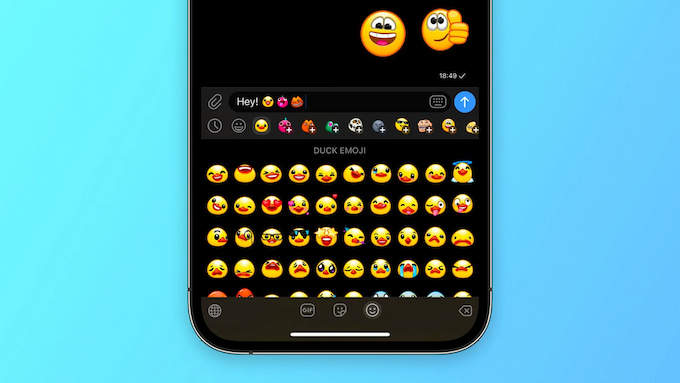
Adding symbols to lists
You can add symbols to an existing list by placing the symbol at the beginning of each list item. Ensure that there is a space after the symbol.
Customizing list symbols
Telegram also allows you to customize list symbols according to your preferences. You can use custom icons or even create your own symbols using emojis. To customize list symbols:
Go to the settings of your Telegram app.
Navigate to the “Chat Settings” or “Appearance” section.
Look for options related to list symbols or bullet points.
Choose from the available options or upload your own symbols.
List symbols for different themes
Telegram offers a list of symbols that are tailored to different themes or occasions. For example:
- Holidays: 🎄 🎃 🍁
- Weather: ☀️ ☔ ❄️
- Emoticons: 😊 😉 😎
Feel free to explore these theme-specific symbols and incorporate them into your messages to add a personal touch.

Additional tips and tricks
- Experiment with different combinations of symbols and formatting to create visually appealing lists.
- Use list symbols sparingly to avoid overwhelming your message with too many graphical elements.
- Consider the context and purpose of your message when choosing appropriate symbols.
- Stay updated with new symbols and features introduced by Telegram through official announcements or Telegram communities.
Conclusion
Share List symbols on Telegram offer a visually engaging way to organize and present information in your messages. By using these symbols effectively, you can enhance readability, add a personal touch, and make your messages more engaging. Explore the various list symbols available on Telegram and let your creativity shine through your messages.